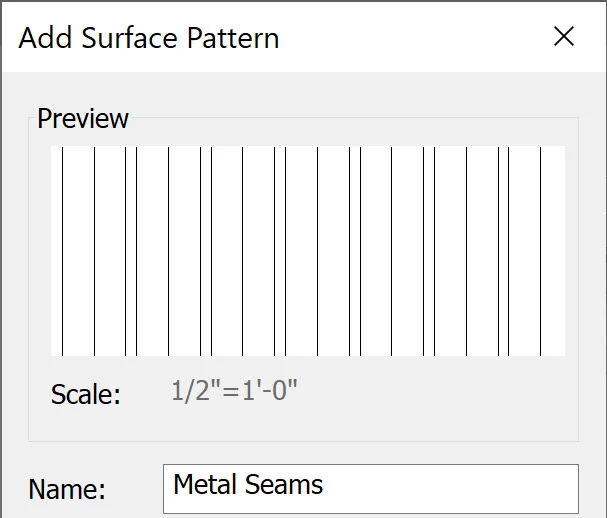Zoom in on Properties!
Some of us have large resolution monitors. Others may have glasses. Still others may just like large text.
Zoom in! CTRL + +/- or Mouse Wheel In/Out will do the trick!
Works in Properties, Edit Type, and a few others.
Note: it does not work in Browser Organization